The myQ Smart Garage Video Keypad is an innovative smart home device combining a garage keypad with a 1080p HD camera and two-way audio for enhanced security․
Overview of the Device
The myQ Smart Garage Video Keypad is a cutting-edge smart home solution designed to enhance garage security and convenience․ It combines a traditional keypad with advanced features like a 1080p HD camera, two-way audio, and motion detection․ This device allows homeowners to monitor garage activity remotely, grant access via unique PIN codes, and receive real-time notifications; Compatible with the myQ app, it integrates seamlessly with other smart garage products, offering a comprehensive security system․ The keypad is easy to install and mounts near the garage door, providing a sleek and modern design․ It is ideal for homeowners seeking to upgrade their garage access control with intelligent, user-friendly technology․
Key Features and Benefits
The myQ Smart Garage Video Keypad offers a range of features that enhance home security and convenience․ Its 1080p HD camera provides clear video quality, while the 160-degree wide-angle lens captures a broader view of the garage area․ Two-way audio allows real-time communication with visitors, adding an extra layer of security․ The built-in motion sensor triggers alerts for any detected activity, ensuring users are informed of potential issues․ Additionally, the keypad supports unique PIN code management, enabling secure access for family, friends, and service providers․ Integration with the myQ app allows users to monitor their garage remotely, receive notifications, and manage access codes effortlessly․ These features make it an ideal solution for modern homeowners seeking advanced garage security and smart home integration․

Installation and Setup
Select a suitable location near your garage door, install the myQ app, and follow on-screen instructions to set up and mount the video keypad securely․
System Requirements for Installation
To install the myQ Smart Garage Video Keypad, ensure you have a compatible smartphone, a 2․4 GHz or 5GHz Wi-Fi network, and the myQ app installed․ Your garage door opener must be myQ-enabled or compatible with the system․ A stable internet connection is essential for real-time monitoring and app functionality․ The keypad also requires a nearby power source for operation․ Additionally, ensure your smartphone operates on a supported iOS or Android version for seamless app performance․ These requirements ensure proper setup and functionality of the video keypad for enhanced security and convenience․ Proper installation guarantees optimal performance and connectivity․
Step-by-Step Installation Guide
Begin by selecting a suitable location near your garage door, ensuring it is within Wi-Fi range․ Download and install the myQ app on your smartphone․ Open the app, select the device icon, and choose “Video Solution,” followed by “Video Keypad․” Follow the in-app instructions to connect the keypad to your garage door opener․ Do not mount the keypad until setup is complete․ Once connected, secure the keypad to your chosen location using the provided hardware․ Refer to the manual for specific model instructions․ Ensure the device is within range of your garage door opener for proper functionality․ Complete the setup to enjoy enhanced security and convenience․
Initial Setup in the myQ App
Open the myQ app and select the device icon from the home screen․ Choose “Video Solution,” followed by “Video Keypad,” and follow the in-app instructions․ Stay near your garage door opener during setup․ Create or log in to your myQ account to complete the process․ The app will guide you through connecting the keypad to your garage door opener and verifying functionality․ Once setup is complete, you can manage access codes, monitor activity, and receive notifications directly through the app․ Ensure your smartphone is connected to a 2․4 GHz or 5GHz network for optimal performance․ Complete these steps to enjoy enhanced garage security and convenience․

Features and Functionality
The myQ Smart Garage Video Keypad features a 1080p HD camera with a 160-degree lens, two-way audio, motion sensors, and unique PIN code management for enhanced security and control․
1080p HD Camera with 160-Degree Wide-Angle Lens

The myQ Smart Garage Video Keypad includes a high-resolution 1080p HD camera with a 160-degree wide-angle lens, providing clear and comprehensive video coverage of your garage area․ This feature allows homeowners to monitor their garage remotely, capturing detailed footage of people and objects․ The wide-angle lens ensures that activity near the garage door is fully visible, reducing blind spots․ The camera integrates seamlessly with the myQ app, enabling live video streaming and recorded clips․ This advanced camera system enhances security by allowing users to keep an eye on their garage from anywhere, providing peace of mind and added protection for their property․
Two-Way Audio Communication
The myQ Smart Garage Video Keypad features two-way audio communication, enabling real-time conversations between users and visitors through the myQ app․ This functionality allows homeowners to interact with delivery personnel, guests, or service providers directly from their smartphone, even when they’re not physically present․ The built-in microphone and speaker ensure clear audio quality, making it easy to communicate․ This feature enhances security by providing an additional layer of interaction and control․ Users can grant access, provide instructions, or address concerns without needing to be near the garage․ The two-way audio integration seamlessly complements the video monitoring, offering a comprehensive solution for garage security and convenience․
Motion Sensor and Activity Alerts
The myQ Smart Garage Video Keypad is equipped with a motion sensor that detects activity near the garage door, sending instant alerts to the user’s smartphone via the myQ app․ These notifications ensure homeowners are informed about any movement, providing peace of mind and enhanced security․ The sensor is highly sensitive and can be adjusted to minimize false alerts, ensuring only relevant activity triggers a notification․ When motion is detected, the camera automatically starts recording, capturing evidence of any suspicious activity․ This feature is particularly useful for monitoring unauthorized access or potential security breaches, allowing users to take prompt action if necessary․ The motion sensor and alerts work seamlessly with the video camera and two-way audio, creating a robust security system for the garage․ Homeowners can customize alert settings within the app to suit their preferences, ensuring they stay informed without being overwhelmed by unnecessary notifications․ This integration of motion detection and real-time alerts makes the myQ Smart Garage Video Keypad a valuable addition to any smart home security setup․ By providing immediate updates and recorded footage, the system helps prevent potential threats and offers a reliable way to monitor garage activity remotely․ The combination of advanced sensors and smart notifications ensures that users are always aware of what’s happening at their property, even when they’re not there․ This proactive approach to security enhances overall home protection and offers users greater control over their garage access․ The motion sensor and activity alerts are integral components of the myQ Smart Garage Video Keypad, designed to provide a comprehensive and responsive security solution․
Unique PIN Code Management
The myQ Smart Garage Video Keypad allows users to create and manage unique PIN codes for family members, friends, or service providers․ This feature enhances security by ensuring only authorized individuals can access the garage․ Through the myQ app, homeowners can generate, edit, or revoke PIN codes at any time, providing complete control over who can enter․ Additionally, PIN codes can be set with specific time restrictions, such as granting access only during certain hours or days․ This granularity in access management adds an extra layer of convenience and security, making it easier to monitor and regulate garage access without compromising flexibility․ The system also notifies users when a PIN is used, keeping them informed of all garage activity․ This feature is particularly useful for households with multiple users or for granting temporary access to service providers․ By assigning unique codes, homeowners can track who enters the garage and when, ensuring accountability and peace of mind․ The PIN code management system is intuitive and easy to use, making it a standout feature of the myQ Smart Garage Video Keypad․ This level of customization and control ensures that garage access is both secure and convenient for all users․

myQ App Integration

The myQ app enables seamless control and monitoring of the Smart Garage Video Keypad, allowing users to manage access, view live video, and receive notifications remotely․
App Features for Garage Monitoring
The myQ app offers comprehensive garage monitoring features, including live video streaming, motion detection alerts, and two-way audio communication․ Users can monitor garage activity remotely, ensuring security and convenience․ The app allows creating and managing unique PIN codes, setting access schedules, and receiving real-time notifications for garage door activity․ Motion sensors trigger alerts, enabling quick responses to potential security breaches․ Additionally, the app provides video history storage options with subscription plans, enhancing surveillance capabilities; These features integrate seamlessly with the Smart Garage Video Keypad, offering homeowners enhanced control and peace of mind through their smartphones․
Setting Up the Video Keypad in the App
To set up the Video Keypad in the myQ app, start by selecting the device icon on the home screen and choosing “Device․” Follow the in-app instructions to add the Video Keypad, ensuring it connects to your garage door opener․ During setup, stay near the opener and avoid mounting the keypad until prompted․ Once connected, customize settings like unique PIN codes and motion alerts․ The app guides you through each step, ensuring a smooth configuration process․ Proper setup enables full functionality, including remote monitoring and notifications, providing a secure and convenient garage access solution for homeowners․
Subscription Plans for Video History
The myQ Smart Garage Video Keypad requires a subscription plan for video history storage, offering users access to recorded footage․ Plans vary, with options for short-term or long-term storage․ Subscriptions ensure that video recordings are saved securely in the cloud, allowing homeowners to review activity even after the event․ Without a subscription, live viewing is still possible, but recorded video history is limited․ The myQ app provides details on available plans, enabling users to choose the one that best fits their needs for garage monitoring and security․ This feature enhances the device’s functionality, providing peace of mind with reliable video storage solutions․
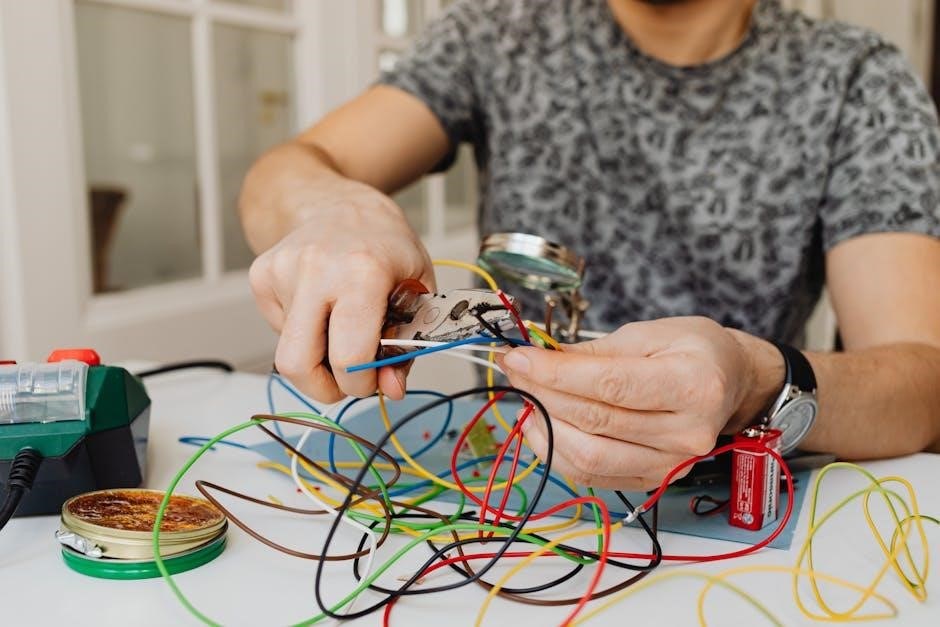

Security and Privacy
The myQ Smart Garage Video Keypad ensures robust security with encrypted data transmission and secure access controls, safeguarding user information and garage access from unauthorized use effectively always․
Data Protection and Privacy Measures
The myQ Smart Garage Video Keypad prioritizes data protection through encrypted transmission of video and audio feeds, ensuring all communications remain secure․ User data, including PIN codes and access logs, is safeguarded with advanced security protocols to prevent unauthorized access․ The system complies with industry standards for data privacy, ensuring personal information is handled responsibly․ Chamberlain, the manufacturer, employs rigorous measures to protect user accounts and maintain confidentiality․ Regular software updates enhance security features, addressing potential vulnerabilities promptly․ Additionally, users can control data sharing preferences within the myQ app, providing transparency and control over their privacy settings․ These measures ensure a secure and reliable smart garage solution for homeowners․
Access Control and User Permissions
The myQ Smart Garage Video Keypad offers robust access control, enabling homeowners to assign unique PIN codes to family members, friends, or service providers․ Users can set specific access times and days, ensuring garage entry is restricted to authorized individuals․ Through the myQ app, homeowners can manage user permissions, revoke access, and monitor activity in real-time․ Notifications are sent whenever a PIN is used, providing an added layer of security․ This feature-rich system allows for customizable access control, granting peace of mind while maintaining flexibility for different users․ The ability to adjust permissions and track usage ensures the garage remains secure and accessible only to those authorized․
Monitoring and Notifications
The myQ Smart Garage Video Keypad provides real-time monitoring and instant notifications, enhancing home security; Through the myQ app, users can view live video feed from the 1080p HD camera, capturing clear images of visitors․ Motion detection triggers alerts, informing homeowners of activity near the garage․ Two-way audio allows communication with visitors, adding convenience and safety․ Notifications are sent for PIN code usage, ensuring awareness of all garage access attempts․ These features ensure homeowners stay informed and in control, receiving updates whenever motion is detected or the keypad is used, offering peace of mind and heightened security for their property․

Troubleshooting and Maintenance
Resolve common issues like power outages or connectivity problems by restarting the device․ Ensure stable internet connection for app functionality․ Clean camera lens regularly for clear video quality․ Check for firmware updates and reset the keypad if necessary to restore performance․
Common Issues and Solutions
Common issues with the myQ Smart Garage Video Keypad include connectivity problems, camera clarity, and keypad responsiveness․ For connectivity issues, restart the device and ensure a stable internet connection․ If the camera view is blurry, clean the lens with a soft cloth․ For keypad unresponsiveness, check for firmware updates or reset the device․ If motion alerts are delayed, verify your notification settings in the app․ For persistent issues, refer to the user manual or contact myQ support․ Regular maintenance, like updating firmware and cleaning components, ensures optimal performance․ Addressing these issues promptly helps maintain security and functionality․
Resetting the Video Keypad
Resetting the myQ Smart Garage Video Keypad is a straightforward process to restore it to factory settings․ Locate the small reset button on the back or bottom of the device․ Using a pin or small tool, press and hold the reset button for 10 seconds until the light blinks․ This will erase all custom settings, including PIN codes and app connections․ After resetting, the keypad will reboot and need to be reconnected to your myQ app․ Ensure your smartphone is connected to a stable internet connection during the setup process․ If issues persist, refer to the user manual or contact myQ customer support for further assistance․
Maintenance Tips for Optimal Performance
Regular maintenance ensures the myQ Smart Garage Video Keypad functions optimally․ Clean the camera lens with a soft cloth to maintain video clarity․ Wipe the keypad surface periodically to prevent dirt buildup․ Check the Wi-Fi connection strength and ensure your router is updated․ Refresh the device by restarting it monthly․ Update the myQ app and keypad firmware to the latest version for enhanced security and features․ Inspect the wiring and connections for any damage or wear․ Replace the batteries (if applicable) when the app indicates low power․ Monitor the video storage capacity and delete old recordings as needed․ Finally, test all features monthly to ensure proper operation․ Regular maintenance ensures reliability and longevity of the device․

User Guide and Manual
The myQ Smart Garage Video Keypad manual provides comprehensive instructions for installation, setup, and daily use, ensuring users can maximize its features effectively․
Quick Start Guide
To begin, select a suitable location near your garage door and install the myQ app on your smartphone․ Follow the in-app instructions to connect your device․ Stay near your garage door opener during setup․ Do not mount the keypad until instructed․ In the app, select the menu icon, choose “Device,” and follow prompts for “Video Solution” and “Video Keypad․” Complete the setup process, then mount the keypad securely․ Use the app to create unique PIN codes for access control․ Test the keypad and camera functionality to ensure proper operation․ Refer to the manual for detailed troubleshooting and maintenance tips to ensure optimal performance․
Detailed Instructions for Daily Use
Start by opening the myQ app to monitor and control your garage․ To open or close the door, tap the garage door icon․ Enter a unique PIN on the keypad for secure access․ Use the app to manage PIN codes, set access limits, and receive notifications․ Monitor activity with the 1080p HD camera and 160-degree lens․ Enable motion alerts to stay informed about movements near your garage․ Use two-way audio to communicate with visitors․ Review video history (with a subscription) and adjust settings for enhanced security․ Regularly update the app and device firmware to ensure optimal performance and security features․
The myQ Smart Garage Video Keypad offers enhanced security, convenience, and peace of mind with its innovative design and smart features for modern homeowners․
Final Thoughts on the myQ Smart Garage Video Keypad
The myQ Smart Garage Video Keypad is a cutting-edge solution that seamlessly integrates security, convenience, and smart home technology․ With its 1080p HD camera, two-way audio, and motion sensor, it provides unparalleled monitoring and control over garage access․ The ability to assign unique PIN codes adds an extra layer of security, while the myQ app ensures easy management and real-time notifications․ Although a subscription is required for video history, the device remains a valuable investment for homeowners seeking enhanced peace of mind․ Its user-friendly design and robust features make it an excellent choice for modern smart home setups․
Resources for Further Assistance
For comprehensive guidance, download the myQ Smart Garage Video Keypad User Guide or Installation Manual in English, Spanish, or French from the official website․ These resources detail setup, troubleshooting, and daily use․ Additionally, visit the myQ support page for FAQs, video tutorials, and step-by-step instructions․ The myQ Help Center offers in-depth articles and solutions for common issues․ If further support is needed, contact myQ Customer Service directly for personalized assistance․ Ensure you have the latest updates for optimal performance and security․
